As my first book goes into final editing, I’ve turned my attention to the production aspects of getting it out into the world. Last week I posted about the cover design, which is still undergoing modifications. This week, I’ve been mulling over the issues related to what formats should be brought to market and how to get them there.
Whether or not I do an ebook version is not even a question: it would be insane not to, since that is where most of the sales (and profit) are for self-published fiction. Plus, once you get past the formatting, it’s easy to upload your book to KDP (Amazon), PubIt! (Barnes & Noble), and Smashwords.
But whether or not to do a print version takes more thought. And if I do decide to produce a print version, should I do a hardcover?
Doing a Print Version
I have to admit that I’m proud of myself for setting a goal of writing my first fiction book in 2011 and then accomplishing that goal. I’m excited that it even looks like the book will be released on-schedule in January 2012.
One of my “happy dance” visions related to the release of the book was to be able to hold a hardcover version of the book in my hands, and to give a signed copy to each of my beta readers. I still love physical books, even though I’m also a Kindle convert.
However, most of the self-published authors I’ve met over the past several months report that print sales account for 5% or less of their total sales. The question then becomes, is it worth it to invest in the cover design and interior layout for print in order to get, at most, one extra sale in twenty? Maybe. It depends upon your profit margin and how popular the book is.
The other thing that concerned me was the cost of printing. To me, going with print-on-demand is the only sensible approach for a first-time author, but the price-per-unit with POD is fairly high. That means I’d have to price my print books fairly high to earn anything from them at all.
So I decided to run some numbers.
The Cost of Print
The first thing you have to do is figure out what trim size you want for your book. I decided on 5.5 by 8.5, which is larger than a mass-market paperback, but small enough to easily carry around. Another reason I made that choice is that Lightning Source (LSI), my POD printing company, can print both a paperback and hardcover version of the book in that trim size. The advantage there is that the interior layout work can be used for both versions.
Next, I had to figure out how many pages the book would be. I tweaked my Word file to use page settings similar to what the book would eventually have in order to get a rough estimate. It turned out to be 282 pages, so I rounded up to 300 pages for estimating purposes.
For a “small” paperback size like mine, LSI currently charges $0.90 plus $0.013/page, so my 300-page book would cost me $4.80 per book. Ouch.
It gets even worse for a hardcover, of course. The pricing there is $7.55 plus $0.013/page, for a total of $11.45. And that price is for when someone orders the book online. The publisher price, which is what I’d have to pay if I ordered the books directly from LSI myself, is $12.05. That doesn’t even include the cost of shipping them to me!
Now you might be wondering what I’d need to charge my readers for a book that costs so much to print.
Setting the Price
How much you charge for a book depends upon how much you want to make on it. I decided to see what the pricing would look like if I had the goal of earning the same amount on every book I sell, regardless of format.
I plan to price the ebook version of Vaetra Unveiled at $2.99. With a 70% royalty for the Kindle version, that earns me about $2.10 per book, but I also have to subtract Amazon’s digital distribution fee, which would probably be about $0.10. So, I’ll call it a total profit margin of about $2.00 per book.
For my paperback book, the wholesale price needs to be $6.80 ($4.80 + $2.00) in order to include my desired profit margin. However, the retail price has to account for the retailer’s profit margin, which is called a “discount” in publishing parlance.
When you load your title into LSI, you set the retail price of your book and the discount percentage you’re willing to give away to the retailer. LSI lets you set the discount as low as 20%, which is acceptable to most online retailers (including Amazon). That means you are letting the retailer have 20% of the retail price as their profit margin. The retailer is free to sell the book for less than the price you set and give away part of their margin to the customer (as they sometimes do), but you still get paid the same.
Doing the math, I’d need to set a retail price of $8.50 ($6.80 / .8 = $8.50) in order to give 20% to the retailer and still get the $6.80 I need to cover printing and my desired profit.
The LSI setup charges are currently $37.50 for each format (paperback and hardcover), and $25 to set up lettering for the hardcover spine.
What about CreateSpace?
I looked at going with CreateSpace (CS) too. They don’t charge a setup fee for your title and they charge a little less for printing, which is nice. But they require a 40% discount when you sell to Amazon and a 60% discount if you sell to anyone else through their Extended Distribution program (which costs $39 to enroll). Plus, they don’t offer hardcover printing.
My book would cost $4.45 to print through CS. Add my $2.00 profit and you get $6.45. With a 40% discount, I’d need to price the book at $10.75. Yikes! That’s $2.25 higher than LSI! At a 60% discount, the book would have to be priced at a whopping $16.13 just for me to make my $2.00. Who is going to pay $16.13 for a paperback by an unknown author? At CreateSpace, I’d need to price my book at $11.13 just to break even on Extended Distribution sales.
What I decided
If I weren’t married to a professional book layout person, and I had to pay out-of-pocket for cover design and interior layout, I think I’d skip producing a print version of the book altogether. I would consider doing a print version later if the book has enough sales to expect a reasonable break-even time on the production costs. Lucky for me, Susan is excited about putting my book into print, so it’s going to happen.
I decided to go with Lightning Source and price the paperback version of my book at $9.99, which is more than I need for my $2.00 margin, but still far less than what most publishers are charging. I’ll also do a hardcover version at $19.99 (again, way less than the Big 6). I’m not expecting very many sales of either print version, so the higher margins will hopefully allow me to eventually recover the setup costs.
I’m sharing this information in the hope that it might help some of my fellow self-published authors who are considering doing a print version of their books. I also thought readers might like seeing this peek into what makes books cost what they cost. I suspect there are a lot of misconceptions that authors are making far more money than they are. But it could be worse: I could have gone with a traditional publisher and be earning 25 to 50 cents on each book!
***
If you self-published a fiction book, did you do a print version? If so, did you recover the production and setup costs? If you haven’t published yet, do you plan to do a print version? Did any of the information in this post surprise you?

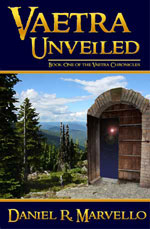
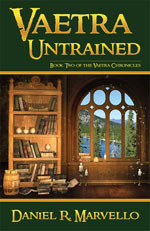
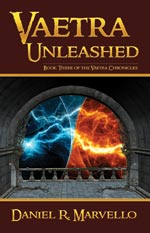
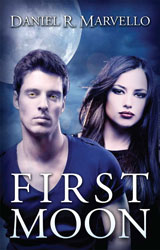

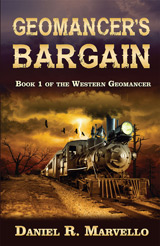
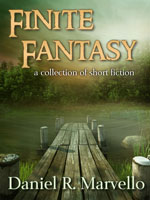
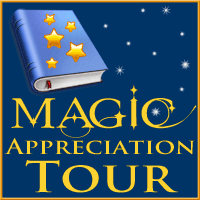

Some interesting numbers here. Forgive my ignorance but I didn’t even know you could self-publish hardbacks. I thought it was paperbacks only.
Hi Sarah. The main trick to self-publishing a hardback is finding a POD printer who will print them. I think most self-published authors see the print world through the CreateSpace (or sometimes subsidy press) filter, which is a limiting view. A lot of authors stay away from Lightning Source because it seems "harder" than CS. While that may be true, you pay a high premium for taking the easier way out.
Hmmm…print sounds really tricky and expensive. I’m glad I have multiple ereaders to choose from. For the record, when your book comes out, I shall be reading it with an ereader. Don’t skimp out on Nook. I own a Nook.
Michael: There’s no way I’ll skimp on the Nook. I don’t understand authors who are Kindle only. Sure, Kindle accounts for the majority of e-sales, but it really isn’t hard to generate an EPUB and submit to PubIt as well. In fact, many ebook formatters (including me) generate an EPUB *first* and use KindleGen to create the MobiPocket/Kindle version from that.
Hey, Daniel –
Congrats on reaching your goal – nice work! And thanks for posting all of this good info. I’m nowhere near ready to publish anything but this is great information for future reference.
Good luck with next steps!
Hi Wendy! Thanks for stopping by. Glad you found the info useful. Best of luck with your writing and your future publishing plans, and be sure to let me know if I can help in any way.